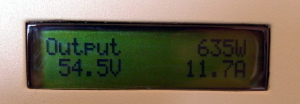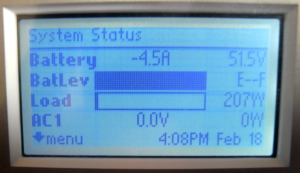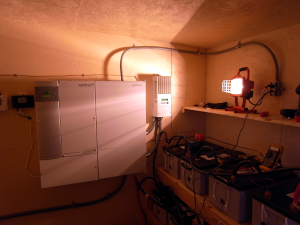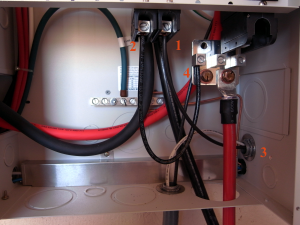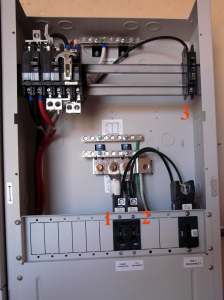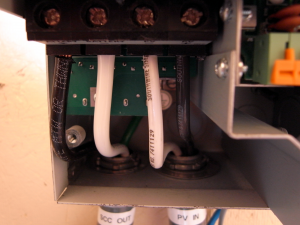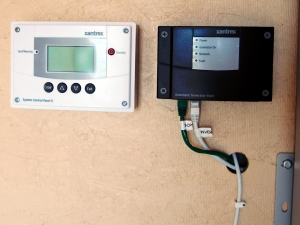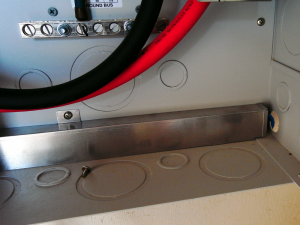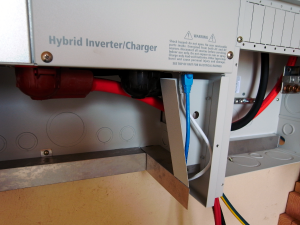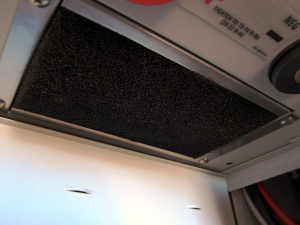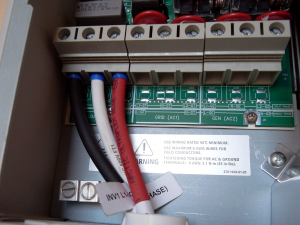Our system has been running for a year and a half now without a single outage. I did finally order a generator. It’s not here yet, but it’s on its way. I was waiting for a reason to place the order; hoping not to cut the purchase too close – still hoping that. So, what prompted me to place the order? It was the second day ever that we failed to fully charge our battery bank.
The first day the batteries didn’t charge was not a surprise. It was a very cloudy day and the clouds started early. The second time was clear as a bell; there was not a cloud in sight. Hmmm. That’s odd. And a little scary to me. It’s summer. We’re are seeing some solar power production for 11 hours a day. The sweet spot is still before and after noon as always. How could this be?
I posted on a couple of forums that discuss solar power related topics asking what might cause this and got a lot of responses. Many were useful, some were not. One that said to ignore the problem unless I actually run out of power I marked as not useful despite his being something called a super-moderator. Most people suggested different things that might cause this loss in power: lose or broken wiring, bad solar panels, faulty solar charging unit, poor alignment to the sun, dust in the air and dirt on the panels.
Before I get on to the debugging section, a bit about the problems debugging the system. Well- it’s a system. There are many parts from different companies. Everything they do is somehow tied together. If there were a problem with the batteries it could cause this problem. The solar charging controller uses all available power when bulk charging, but uses less as the batteries get full. This looks like the panels are producing less power, but it’s actually less being used.
I started at what seemed like the beginning to me. I tighten everything that could be tightened. I took apart every cover and found them all. That didn’t help. I washed the panels in plain water with a mop. I realigned the panels to the sun. It was a tiny change and didn’t seem worthwhile, but I would do anything to track this down.
At this point I was feeling like I had looked at everything that I might be responsible for. It was time to consider that the solar panels are bad or the solar charging unit is bad. (The solar charging unit was the least likely to me.) Maybe something really strange like one of the DC breakers was bad.
I did a close inspection of the solar panels and saw nothing interesting or odd. The description I heard from someone with bad panels was that the damage was obvious.
Next I started to test the panels as best I could. Each group of three panels are wired together (in series) and it’s not easy to test them individually. Still, I figured that testing each group would reveal something interesting. I mean, it’s unlikely that more than a few panels would be bad. This means one or two of the groups should show reduced power compared to the rest. I carefully turned off and on each breaker; measuring the power before and when it breaker was off. When I was done every group tested just the same. I tried this again except that this time I turned all the breakers off and then turned each one on and the off. Still no difference. The panels seem fine. Well that, or they are all equally bad.
Somewhere around this point in the debugging it hit me that it’s been really hot lately-much hotter than last year. I started to wonder if heat was playing a factor in this. A few people responded in the forums that high heat did reduce the effectiveness of solar panels.
I contacted Kyocera via email to ask about the problem. They were very helpful. And not just helpful, but they did not prejudge the situation or suggest they were not responsible. They asked me to test a few things. None of the tests found anything very interesting. The amount of power being produced was down to 1900 watts versus 2880, the all time high. I mentioned the extreme heat here to the Kyocera representative and they did some calculations. They were guessing a surface temperature of 150 F degrees based on the outside temperature. At 150F you can expect about a 25 percent loss in power. Assuming the power the panels are rated at: 2520 watts for the 12 panels, a 25 percent loss would put you at 1890. I’m seeing little better than that. More evidence that it’s the heat is that when I sprayed the panels with water from a hose the power output went up 200 watts in just a few minutes. And best of all was a cloudy day. The sun was behind the clouds for a good half-hour and then it returned strong. The panels had clearly cooled down because I saw 2500+ watts for awhile before it gradually began to drop.
So no, there is not trouble on the solar horizon. The only issue is that I had planned on having more power than I do. Still, this happens in summer and the days are longer. Plus, the generator is on its way. (Just got a call and it should be here tomorrow.) And frankly, I don’t think we’ve ever really taxed the batteries.
The battery voltage drops fast once the sun is down. Until it doesn’t that is. Then it goes slow. And I suspect, slower and slower and maybe slower than that. I’ve never been inclined to really test how long the batteries will last without sun. It seemed too dangerous as the sun would certainly not shine the next day if I ran it all the way down. Once the generator is up and running, it might be time to find out.